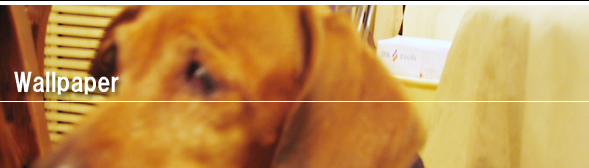Wallpaper
 |
Method of setting wallpaper
Windows
1. The size of the image that wants to be downloaded is clicked, and the image is displayed.2. It clicks the right mouse button on the displayed image, and "Set it to the wallpaper (background)" is selected from the menu.
Mac OSX
1. The size of the image that wants to be downloaded is clicked, and the image is displayed.2. The displayed image is preserved on the hard disk.
3. Please set the picture file preserved by "Desktop" of the system environment setting to the wallpaper.
Mac OS9
1. The size of the image that wants to be downloaded is clicked, and the image is displayed.2. The displayed image is preserved on the hard disk.
3. Please set the picture file preserved by "Appearance" of the control panel to the wallpaper.